
+- MacResource (https://forums.macresource.com)
+-- Forum: My Category (https://forums.macresource.com/forumdisplay.php?fid=1)
+--- Forum: Tips and Deals (https://forums.macresource.com/forumdisplay.php?fid=3)
+--- Thread: Would anyone with an understanding be kind enough to summarize how to move an app with all its files and preferences to (/showthread.php?tid=54710)
Pages:
1
2
Re: Would anyone with an understanding be kind enough to summarize how to move an app with all its files and preferences - Black Landlord - 05-11-2008
[quote deckeda]
Is not OK that you can launch the app and if necessary re-do the prefs or something else if need be?
Most apps I'd probably prefer to do that to start clean.
Others, not. Some have lost their registration info, and I don't know where to find ot or how to get it back.
If you have a mail browser with 5 years of files and folders, would you want to start over with nothing? Have you tried to reinstate a keychain or remembered passwords by trasferring applications piecemeal?
Re: Would anyone with an understanding be kind enough to summarize how to move an app with all its files and preferences - deckeda - 05-11-2008
Yes, I have done variations of all of that. Each situation can (and probably will be) unique. I've used a combination of two methods, with mostly OK success.
Method one involves looking in the two Library folders (yours and /System/Library) and looking for things that appear to be what you might want to copy.
Method two involves searching by filename that contains either the app's name or the company name and looking for things that appear to be what you might want to copy.
"things that appear to be what you might want to copy" is anything with the company's or the app's name in it.
Neither method will work in all situations, of course.
Don't forget that many apps will give this info away in the form of an install log.
There is also Google, i.e. "where does app X store the serial #?"
You already know that if something is only in ~/Library it won't be available to other users. Something in /Library is available to all users. If an app was originally installed with the intention of being only for you (some apps' installers assume this, some give you a choice) there will be not much relating to the app in /Library. If the app assumes everyone will need to use it there will be not much relating to the app in ~/Library except for individual preferences. An install log file would be a big help here.
/System/Library is available to all users also but tends to be less registration/preference specific. Still, look inside of it because if there are libraries or other files that need to talk on a closer level to the OS, they might be here. Again, look for subfolders that give the hint.
The Keychain is both a blessing and a curse, because you can't (as far as I know) combine two keychain files into one. But replacing the existing one with your old one is easy, it's login.keychain inside ~Library/Keychains. Might cause more problems than it solves, so don't lose the new one just in case.
Re: Would anyone with an understanding be kind enough to summarize how to move an app with all its files and preferences - Monster - 05-12-2008
you used to be able to do it like this, maybe you still can
Steps to migrate a keychain
Go to ~/Library/Keychains/ and make a copy of your primary keychain (by default it is called login.keychain).
Rename the copied keychain (e.g. username.keychain)
Move it to the same location (~/Library/Keychains/ ) on new computer
Launch Keychain Access (/Applications/Utilities/Keychain Access)
From the top menu, choose Edit > Keychain List
On the available keychains list click the "+" to add a new keychain and locate your username.keychain which should be located in your new ~/Library/Keychains/
Click OK
To the left you will see a list of keychains called "Keychains," select you new username.keychain and unlock it (click the padlock icon in the top left corner of the window).
With the username.keychain still selected, from the top menu, pull down and select "Make Keychain "username" Default
Choose Keychain Access > Keychain First Aid and run it.
Re: Would anyone with an understanding be kind enough to summarize how to move an app with all its files and preferences - Black Landlord - 05-12-2008
Good stuff, thanks!
So, let's say I'm in the process of moving stuff, and I take an application's support folder from an old library, but don't know which, and have to decide whether it goes in the main library or in my user's library. What logic do I use to decide?
What happens if I put a copy in both places?
Where is the preference stored for the app to know which to use?
Thx.
Re: Would anyone with an understanding be kind enough to summarize how to move an app with all its files and preferences - lost in space - 05-12-2008
Some apps I've done this with use absolute paths, so that even the username and HD name need to match.
Re: Would anyone with an understanding be kind enough to summarize how to move an app with all its files and preferences - deckeda - 05-12-2008
> What logic do I use to decide?
Try to determine the type of items. If they are filters or plugins or anything common to anyone, they belong in the main. If they are anything related to user settings or a user's work they'll need to be in your Application Support.
The above assumes you've come across support folders in both places; Adobe apps for example often use both the main and the user Application Support folders but for different things.
>What happens if I put a copy in both places?
At best, nothing bad, it's redundant. At worse it won't work. For clarity, take a moment to try only one location at a time. If no joy try the other one. I wouldn't make it a habit to have identical stuff in both Application Support; you'll just remain confused as to which is the relevant one.
Like lost in space says, it's not set in prefs. Some apps "look" to one location or the other by default and can "look" at the other if necessary. In the case of something complicated such as most Adobe apps, the right things need to be in the right spot or else it won't work.
Re: Would anyone with an understanding be kind enough to summarize how to move an app with all its files and preferences - Black Landlord - 05-12-2008
Thanks . . . trying to do a lot of different things on two different macs right now. . . will probably have more questions.
Re: Would anyone with an understanding be kind enough to summarize how to move an app with all its files and preferences - Harbourmaster - 05-12-2008
This is going to sound strange but you need a copy of AppZapper on the iMac.
Start AppZapper and drag the icon for the application that you want to move onto it's window, AppZapper will then give you a list with ALL the related files for the Application including What the file is, where it is located and even the size!
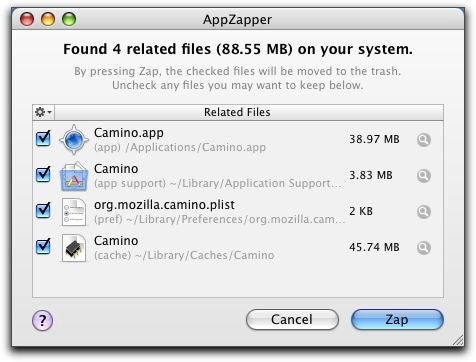
You can then easily move all the files over to the new machine and back into there proper place!
http://www.appzapper.com/