
+- MacResource (https://forums.macresource.com)
+-- Forum: My Category (https://forums.macresource.com/forumdisplay.php?fid=1)
+--- Forum: Tips and Deals (https://forums.macresource.com/forumdisplay.php?fid=3)
+--- Thread: It has begun!! Operation Mini Resurrection - I have it open! (/showthread.php?tid=285004)
It has begun!! Operation Mini Resurrection - I have it open! - Jerry® - 02-25-2024
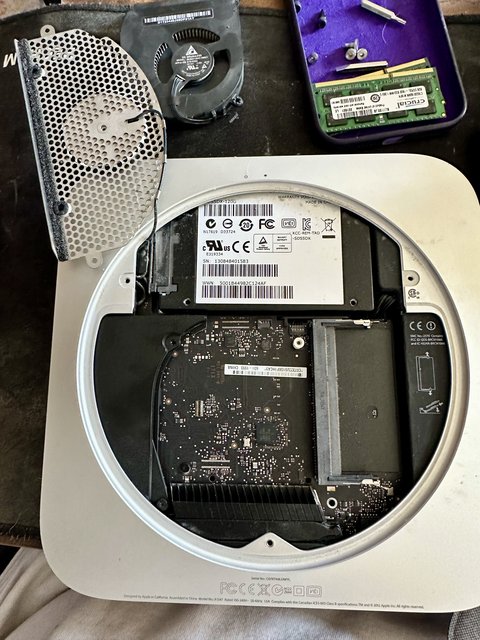
Re: It has begun!! Operation Mini Resurrection - I have it open! - sekker - 02-25-2024
'Scalpel'
Re: It has begun!! Operation Mini Resurrection - I have it open! - Jerry® - 02-25-2024
WAIT!!!! So, i got to the part where I removed the drive but it's different than in the OWC video - I removed the 128GB SSD drive but the 1TB platter drive is still down in there. How do I remove it??? It doesn't show how to remove both drives in the OWC video
The Fusion Drive is NOT ONE module as I had been told. There are two separate drives……????? Do I have to remove the whole logic board to pull the platter drive out???
https://youtu.be/wChmnf12H9Y?si=Z2j6X95qstkGuH-I


Re: It has begun!! Operation Mini Resurrection - I have it open! - rouderon - 02-25-2024
You will definitely have to pull out the logic board. Follow this iFixit guide: https://www.ifixit.com/Guide/Mac+mini+Late+2012+Hard+Drive+Replacement/11716
You should also watch a YouTube video of someone doing this, as well, to get a better grasp on how to do it. It’s not hard, you just want to be ginger with removing it.
Re: It has begun!! Operation Mini Resurrection - I have it open! - Jerry® - 02-25-2024
Here’s where I’m stuck now - this is a video I just made:
https://vimeo.com/916452020?share=copy
Re: It has begun!! Operation Mini Resurrection - I have it open! - PeterW - 02-25-2024
Don’t get stuck. Is the SATA connecter unplugged? If so, button it back up and use the SSD externally. You can worry about microseconds of difference later, after the mini is working again.
Re: It has begun!! Operation Mini Resurrection - I have it open! - Jerry® - 02-25-2024
PeterW wrote:
Don’t get stuck. Is the SATA connecter unplugged? If so, button it back up and use the SSD externally. You can worry about microseconds of difference later, after the mini is working again.
But dont I have to disconnect the platter drive as well before I button it back up? See this short video I made
https://vimeo.com/916452020?share=copy
Re: It has begun!! Operation Mini Resurrection - I have it open! - pdq - 02-25-2024
It shouldn’t be too hard- I did it with my Mini some years ago. Follow rouderon’s ifixit guide.
Do you know which original drive went bad - the spinny or the SSD? You don’t need either, with the 960GB SSD, but you can put the good (original) drive (if you know which is good) in the other space.
Re: It has begun!! Operation Mini Resurrection - I have it open! - Jerry® - 02-25-2024
pdq wrote:
It shouldn’t be too hard- I did it with my Mini some years ago. Follow rouderon’s ifixit guide.
Do you know which original drive went bad - the spinny or the SSD? You don’t need either, with the 960GB SSD, but you can put the good (original) drive (if you know which is good) in the other space.
I dont know which drive went bad. I have removed the 128GB SSD but it looks like I have to remove the whole logic board to get the platter drive out too. Or can I keep it in but disconnect it somehow???
https://www.ifixit.com/Guide/Mac+mini+Late+2012+Hard+Drive+Replacement/11716
Re: It has begun!! Operation Mini Resurrection - I have it open - pdq - 02-25-2024
Dunno. Seriously, look at the ifixit page. They’re generally excellent.
Edit: or…
just put your “new” 960GB SSD drive in the bay you now have access to. Reassemble. Reboot from an external drive, or a USB installer, or one of the Mac recovery options. Then you’ll have access to Disk Utility, and you may be able to see the original drive you left in. (If it’s dead, it probably won’t appear in Disk Utility, but I think you should be able to leave the dead drive in place.) If it’s alive, and was configured as a Fusion Drive, you’ll probably have to erase it.
I presume you will want to install a fresh copy of the MacOSX on the new 960GB drive. Then you’ll have two separate drives, with a larger amount of total space (either 960+1000GB, or 960+128GB).
Alternately, you might be able to do a Fusion Drive again (a single logical volume) that appears like one, larger drive to the system and on your desktop. If so, do that before you fresh install MacOSX.
Do you have a separate backup of your original drive contents before the old setup died?