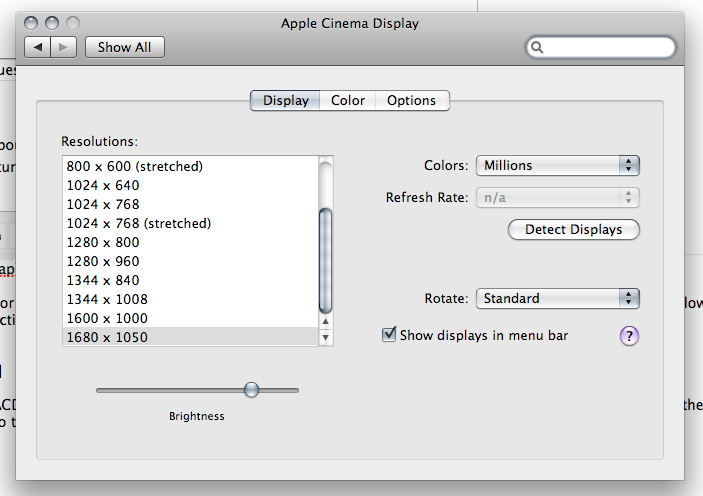04-05-2009, 10:14 PM
Okay, so I got the proper adapter to connect my aluminum (pre-black bezel) ACD to my 2.4GHz black Macbook. The new problem is that, because all my cables are neatly routed behind my desk and connected to my MDD tower, there's no easy way to get the ACD's multi-connector snake close enough to the top of the desk to where the Macbook needs to be. And moving the tower around is a giant pain.
While on the floor experimenting, I determined that neither the firewire nor USB arms of the ACD are necessary to allow the Macbook to function with the ACD.
Question #1: So with that in mind could I simply buy this:
http://www.monoprice.com/products/product.asp?c_id=102&cp_id=10209&cs_id=1020903&p_id=3546&seq=1&format=2
...and extend the reach of the DVI portion of the ACD's snake?
Question #2: Is it necessary or advisable to also disconnect the ACD's firewire and USB cables from the back of the tower while the ACD is connected to the Macbook?
Thanks!
While on the floor experimenting, I determined that neither the firewire nor USB arms of the ACD are necessary to allow the Macbook to function with the ACD.
Question #1: So with that in mind could I simply buy this:
http://www.monoprice.com/products/product.asp?c_id=102&cp_id=10209&cs_id=1020903&p_id=3546&seq=1&format=2
...and extend the reach of the DVI portion of the ACD's snake?
Question #2: Is it necessary or advisable to also disconnect the ACD's firewire and USB cables from the back of the tower while the ACD is connected to the Macbook?
Thanks!