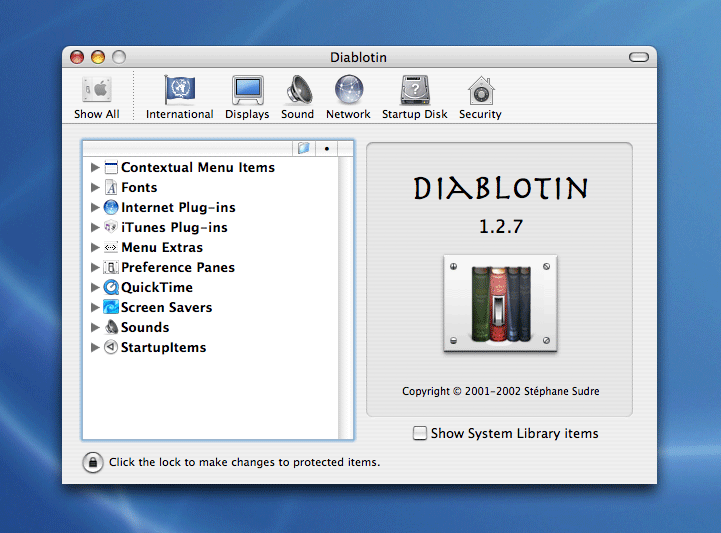10-30-2006, 09:27 PM
I am using a font manager, but I shut it down, which should deactivate all but the system fonts. I also checked the open fonts' file paths (which was very tedious). They are all where they should be.
This problem is specific to this one drive (my main boot drive). I can boot from a different drive and run DW just fine. However, I would like to know what the heck this drive (my main boot volume) thinks is open on the drive in question.
This problem is specific to this one drive (my main boot drive). I can boot from a different drive and run DW just fine. However, I would like to know what the heck this drive (my main boot volume) thinks is open on the drive in question.