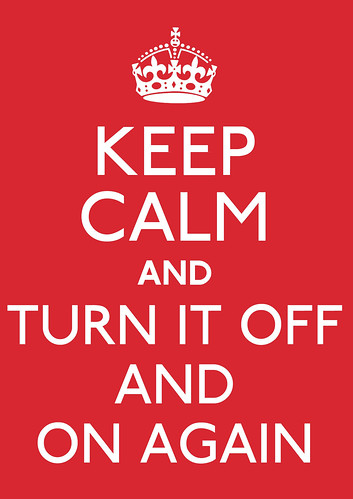Posts: 8
Threads: 2
Joined: Nov 2012
Reputation:
0
My Mac will not install printer drivers. The printer started to act up so I go a new one. Looks like the problem is with the mac. Our other mac can print wirelessly without issue, as well as the ipad. I have tried to install from the disc as well as from apple directly. Please help. I am running OS X 10.6.8
Posts: 23,742
Threads: 1,348
Joined: May 2025
Reputation:
0
brand & model would help...
Posts: 9,997
Threads: 464
Joined: Oct 2021
Reputation:
0
'Can't download the latest 10.6 driver from the manufacturer's web site?
Posts: 8
Threads: 2
Joined: Nov 2012
Reputation:
0
imac 27" OS X 10.6.8. printer is a epson xp -300 wireless. it works on a different imac in my house and on an ipod.
Posts: 8
Threads: 2
Joined: Nov 2012
Reputation:
0
Thanks, Chakravartin. I downloaded directly from Epson and it now works.
THanks, Thanks, Thanks,
Posts: 8
Threads: 2
Joined: Nov 2012
Reputation:
0
Gotta love the price of ink