Posts: 2,359
Threads: 189
Joined: May 2025
Reputation:
0
You must be the second to last to know this because I didn't know it either. Thanks.
Posts: 9,023
Threads: 752
Joined: May 2025
I'm third in line---also If you are in Sys Pref>network> in Network status mode-- double click on any item to get to the next screen.
Thanks for the tip!!
Posts: 31,148
Threads: 1,759
Joined: May 2025
Reputation:
8
That must be in Safari. In Firefox it says over to the right "open" & "remove" for those of us, read that as me, that have to be told what to do. Safari and Mail are the two Apple apps that I have just never warmed up to.
![[Image: IMG-2569.jpg]](https://i.postimg.cc/Jn06m2gT/IMG-2569.jpg) Whippet, Whippet Good
Whippet, Whippet Good
Posts: 1,114
Threads: 10
Joined: May 2025
Reputation:
0
Frequently useful to me is to "Control-Click" on an item in the Downloads window - one of the menu options is to show the item in the Finder. This is really helpful if a file happens to be downloaded into a location it wasn't supposed to go.
LyleH
Posts: 9,822
Threads: 277
Joined: Aug 2024
Reputation:
0
[quote rgG]That must be in Safari. In Firefox it says over to the right "open" & "remove" for those of us, read that as me, that have to be told what to do. Safari and Mail are the two Apple apps that I have just never warmed up to.
Also works in Camino, Ive known about it for awhile now.
Carm
Posts: 1,518
Threads: 170
Joined: Apr 2018
Duh, I didn't know that either!
Posts: 13,726
Threads: 599
Joined: Nov 2024
Reputation:
0
This has been the case with most browsers since at least the Netscape 4/IE 4 days.
Posts: 42,600
Threads: 545
Joined: Nov 2023
Reputation:
0
I guess none of you went to the party at Steve Jobs' house where he demoed it. That must be why i got so many crab puffs.
Posts: 270
Threads: 1
Joined: Sep 2007
[quote LyleH]Frequently useful to me is to "Control-Click" on an item in the Downloads window - one of the menu options is to show the item in the Finder. This is really helpful if a file happens to be downloaded into a location it wasn't supposed to go.
If you're refering to Safari, clicking the magnifying glass icon to the far right of the name of the downloaded file (in the "Downloads" window) will do the same thing.
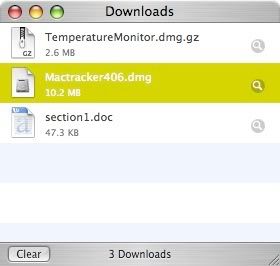
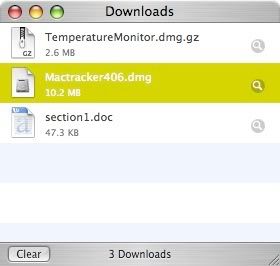





![[Image: IMG-2569.jpg]](https://i.postimg.cc/Jn06m2gT/IMG-2569.jpg)