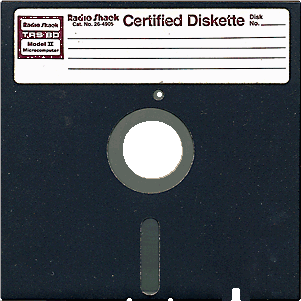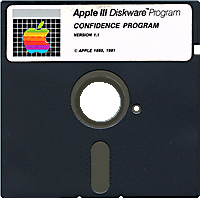11-09-2008, 12:11 AM
I've just switched over to FIOS.
I've always had a static IP address with a domain connected to that address, allowing me to SSH to my computer at home from anywhere.
Now that I've gone to DHCP/verizon, I want to be able to file share. What is the best way? Does .Mac allow me to do this? Does anyone have an idea on what I can do?
Perhaps even a cron job which will run once an hour to issue an email with my updated IP address will work. Does anyone have any suggestions?
I dont need it to be mission critical, but I would like to be able to access my files via SSH.
Thanks all.
I've always had a static IP address with a domain connected to that address, allowing me to SSH to my computer at home from anywhere.
Now that I've gone to DHCP/verizon, I want to be able to file share. What is the best way? Does .Mac allow me to do this? Does anyone have an idea on what I can do?
Perhaps even a cron job which will run once an hour to issue an email with my updated IP address will work. Does anyone have any suggestions?
I dont need it to be mission critical, but I would like to be able to access my files via SSH.
Thanks all.