07-12-2011, 05:34 PM
in WiFi cafés?
Yeah you.
Yeah you.
|
Why do you people have file-sharing enabled on your Macbooks...
|
|
07-12-2011, 05:34 PM
in WiFi cafés?
Yeah you.
07-12-2011, 05:40 PM
obligatory ackbar image in 3.2.1
07-12-2011, 05:47 PM
Because there is no one stop shop option to disable all shared services?
Because I set up a honeypot for fools? Because I forgot? What's file sharng? Side note, while silly to have file sharing enabled in a public place, shouldn't file sharing be access protected anyway?
07-12-2011, 05:55 PM
silvarios wrote: I can see a whole bunch of people's names in my Sidebar. Not a big deal, I guess, maybe to some people.
07-12-2011, 06:01 PM
I used to have a program that would check for any iTunes libraries being shared, and would allow me to basically copy the files to my hard drive. Haven't used it in a long time though.
07-12-2011, 06:20 PM
.....was always told to SHARE and SHARE alike.....
07-12-2011, 06:21 PM
Seacrest wrote: I can see a whole bunch of people's names in my Sidebar. Not a big deal, I guess, maybe to some people. If your name is visible in someone else's Sidebar and if access to your drive is not password-protected, it could become a big deal to you. Bored while sitting at the Honolulu airport a few months ago, I investigated all the computers listed in my Sidebar. Most were password-protected, but one wasn't. This guy had multiple documents related to his business in plain view. Spreadsheets, invoices, upcoming gigs... you name it, it was on display. If I were the type of person to do so, I could have wiped out his business in just a few minutes. Instead, I opened a text document on his desktop and left him a note to say that he REALLY needed to do a better job of securing his computer.
07-12-2011, 06:25 PM
NewtonMP2100 wrote: Me too. I used to be beaten severely if I wasn't nice and shared! To this day I even share my ex-wife with others.
07-12-2011, 06:37 PM
N-OS X-tasy! wrote: I can see a whole bunch of people's names in my Sidebar. Not a big deal, I guess, maybe to some people. If your name is visible in someone else's Sidebar and if access to your drive is not password-protected, it could become a big deal to you. Bored while sitting at the Honolulu airport a few months ago, I investigated all the computers listed in my Sidebar. Most were password-protected, but one wasn't. This guy had multiple documents related to his business in plain view. Spreadsheets, invoices, upcoming gigs... you name it, it was on display. If I were the type of person to do so, I could have wiped out his business in just a few minutes. Instead, I opened a text document on his desktop and left him a note to say that he REALLY needed to do a better job of securing his computer. This is only the case if you open your computer and choose to have it available to everyone without a password. I doubt anyone here has their computer set that way.
07-12-2011, 07:03 PM
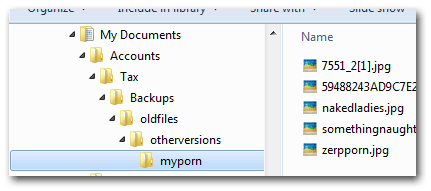
|
|
« Next Oldest | Next Newest »
|