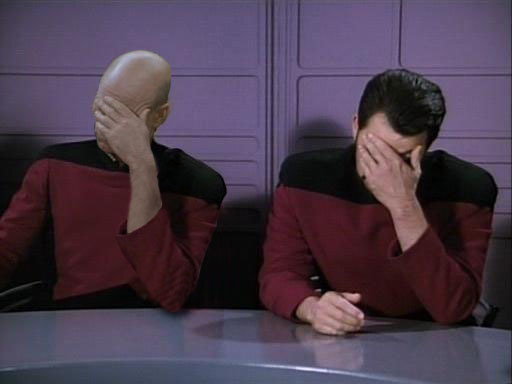05-07-2013, 01:37 PM
I think MacCleaner has seriously messed up my computer. I installed the trial in a completely out of character moment. I immediately got rid of it, but it seems you can never really get rid of it. I've had problems for a long time with my keystrokes not appearing on screen in boxes such as this one I'm using to enter this message. Closing the window and opening a new one solves the problems for a little while. I had a friendly person on Apple Help Forum work through a lot of posts with me to get rid of all traces of MacCleaner and Zeobit, but it still happens. Now, I'm getting a MacCleaner screen that pops up and asks me to install the software on my computer. I can't do anything but quit Safari and reopen it. I'm just about ready to do a complete erase of the drive and just start over. I would want to save my iTunes and iPhoto files and a couple of other documents, but I'm sure i'd be forgetting something else important.
So, do you have any suggestions about what I should do? I am running a backup drive with Time Machine backups.
So, do you have any suggestions about what I should do? I am running a backup drive with Time Machine backups.