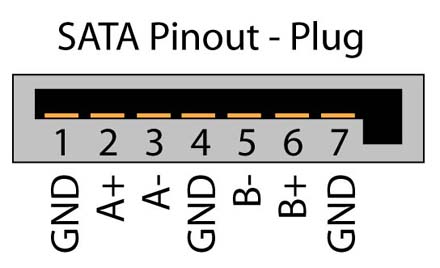05-14-2014, 08:31 PM
I recently bought a wall of HGST Drive Cases from OWC to harvest the power adapters out of. Best price I could find for an AC adapter alone was around $7 + Shipping, but I could get the cases/ bridgeboards/ cables/ adapters from OWC for $3.12 shipped. Made a ton of sense, but I was left with so many usable spare parts...

I've had a Stardom 4 Bay Rackmount eSATA case for years now. I believe OWC bought this brand a while back. But I never used the case because I found eSATA to be an absolute nightmare to keep a reliable connection.

So what's a Ninja to do when you've got 20 bridge boards sitting around and an unused eSATA case? Hack it!

I *could* buy 4 new SATA cable extenders for $5 a piece, and waited several days for delivery... Or... I could just cut some old SATA cables in half and solder them directly to the bridge boards! Also soldered power directly so they could run off a spare Molex [Hard Drive] connecter.

I even made my own USB B inlet at the rear and soldered it to a micro-B cable attached to a USB hub.

The 4 bridge boards arranged on a sheet of plexiglass, all connected to a USB hub on the right. The USB connections soldered directly to the hub to save space.

Rear view from the outside. Does that aluminum look familiar? It's an old G5.

Now that I'm done, the case looks perfectly normal from the outside and connects to the computer with a USB 2.0 cable. In the future I may upgrade it to USB 3.0, just need a new hub and rear connector. I'm going to use the case with my spare HDs to backup my network storage drive. I've been lazy about keeping up to date backups lately.

I've had a Stardom 4 Bay Rackmount eSATA case for years now. I believe OWC bought this brand a while back. But I never used the case because I found eSATA to be an absolute nightmare to keep a reliable connection.

So what's a Ninja to do when you've got 20 bridge boards sitting around and an unused eSATA case? Hack it!

I *could* buy 4 new SATA cable extenders for $5 a piece, and waited several days for delivery... Or... I could just cut some old SATA cables in half and solder them directly to the bridge boards! Also soldered power directly so they could run off a spare Molex [Hard Drive] connecter.

I even made my own USB B inlet at the rear and soldered it to a micro-B cable attached to a USB hub.

The 4 bridge boards arranged on a sheet of plexiglass, all connected to a USB hub on the right. The USB connections soldered directly to the hub to save space.

Rear view from the outside. Does that aluminum look familiar? It's an old G5.

Now that I'm done, the case looks perfectly normal from the outside and connects to the computer with a USB 2.0 cable. In the future I may upgrade it to USB 3.0, just need a new hub and rear connector. I'm going to use the case with my spare HDs to backup my network storage drive. I've been lazy about keeping up to date backups lately.