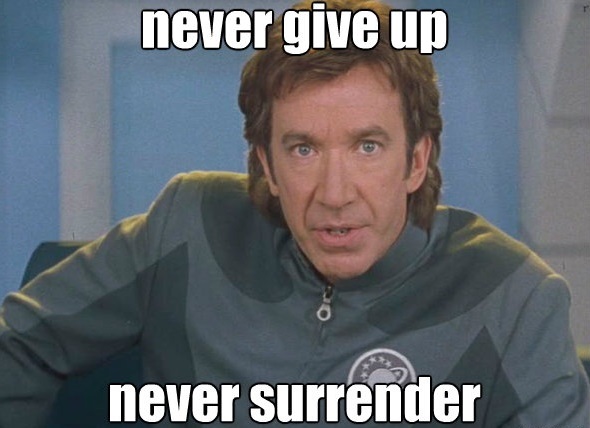12-13-2019, 07:30 PM
Anyone ever find a way (Terminal, ripping out cords inside, soldering on a Uranium transporter, etc) that allows the Finder to have a font size bigger than 16?
I know the standard response is, "lower your monitor resolution" which is what I've always done. But it'd be great to use ones monitors at their default setting.
The other fix a mac genius friend of mine uses is, "get a special set of reader glasses for computing." By which he means "get 4.00 coke bottles."
I shall never give up on this search for a 20 font size Finder!
I know the standard response is, "lower your monitor resolution" which is what I've always done. But it'd be great to use ones monitors at their default setting.
The other fix a mac genius friend of mine uses is, "get a special set of reader glasses for computing." By which he means "get 4.00 coke bottles."
I shall never give up on this search for a 20 font size Finder!