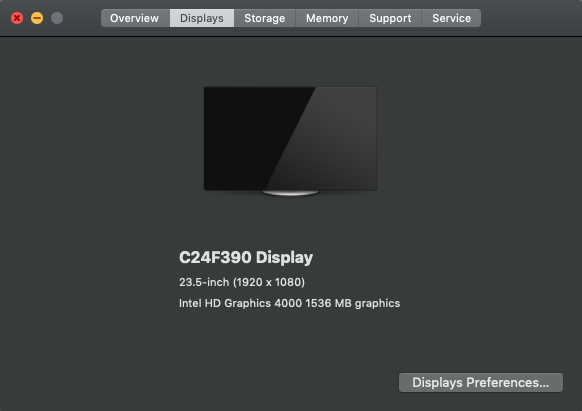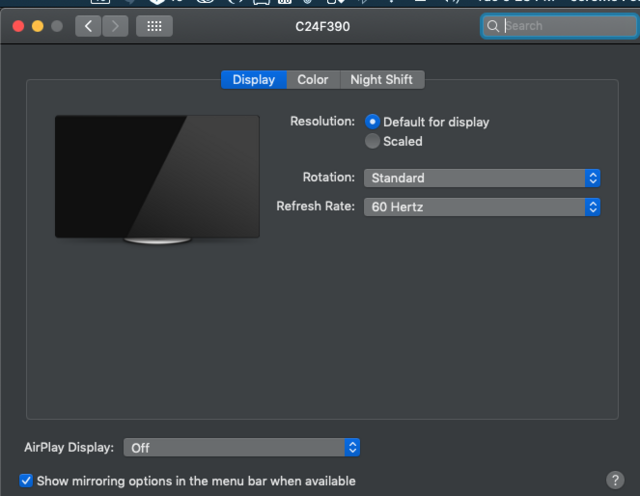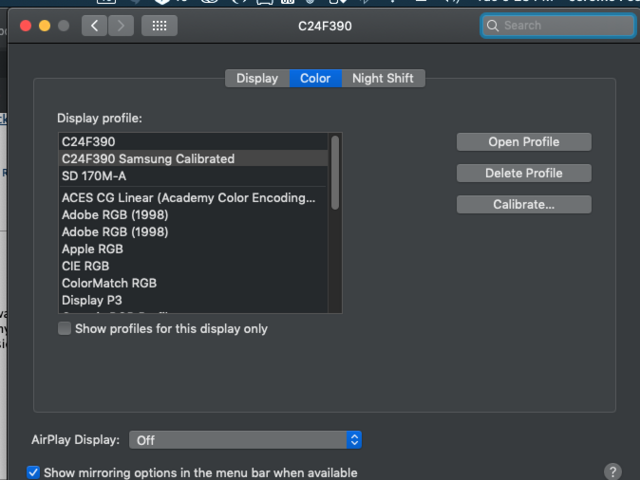09-11-2019, 01:06 AM
My old display was an LG IPS 21.5 in and now i can't remember the model or its specs. Anyway, today I bought a new-to-me Samsung curved 24in display C24F390 Display (23.5-inch (1920 x 1080). I like it but it's different than my LG and i am still trying to properly calibrate it - any help would be appreciate it. Oh and when I choose to fill the screen or full screen with QuickTime and other apps it doesn’t fill the whole monitor - there are empty bars on each side (empty meaning you can see the desktop or the app under the current one). What am i doing wrong and was this purchase a good/bad/indifferent choice?
thanks
here's a link to the monitor i bought today:
Samsung display
thanks
here's a link to the monitor i bought today:
Samsung display