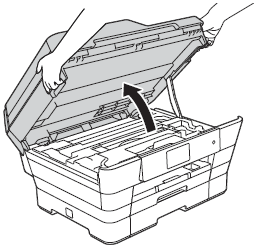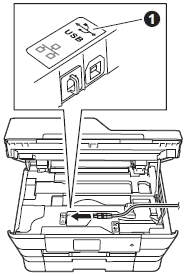Posts: 48,066
Threads: 9,823
Joined: Dec 2021
Reputation:
0
so back to the duplex issue, did you try to reset the printing system?
Go to system preferences, open the Printers and control-click in that left window where you see the printers listed
Posts: 48,066
Threads: 9,823
Joined: Dec 2021
Reputation:
0
as for the MFC-J835DW, you said you reset network settings. does that mean you disconnected wifi in the printer completely from your network and connected the printer to your system ONLY by ethernet?
Yes, deleted WiFi and changed to LAN. AirPrint works.
Posts: 16,917
Threads: 1,500
Joined: May 2025
Reputation:
0
just checked. i'm not seeing an ethernet jack on the inkjet. there's a jack for connecting a telephone type jack (and another jack for a real telephone) for faxing but i'm not seeing an ethernet. i'll check the manual tomorrow.
Posts: 16,917
Threads: 1,500
Joined: May 2025
Reputation:
0
Ok, i have now opened orifices on this inkjet that I never even knew existed.
i did find a USB port under the hood. this model may not have an ethernet option. Connected via USB and even enabled Share Printer on network. i can print from my computer. AirPrint doesn't see it.